You may wonder why I would write a post about how to write a post, you just write it, right? Wrong! There is so much to one "simple" post that you haven't even thought of! Here we go:
1. Come up with an idea/topic. These may seem like an easy task but it isn't always. I like to keep a journal with me at all times so every time an idea comes to mind I can write it down! {monogrammed of course} Similar here
2. Bring your idea to life. That may mean getting an outfit together, doing a craft project, or compiling information on a topic. What ever your blog post is going to be about, bring it to life!
3. Take Pictures. This step may have to go hand in hand with step 2, especially if your idea is a DIY tutorial - you'll want to take pictures of the process. If it's fashion think about taking pictures of the clothes before you put them on, wearing them, close-ups of shoes and accessories. If you're writing about another topic think of info graphics you can use or other pictures. With Pinterest being a main source of blog promotion these days you have to have great pictures! My Camera
4. Edit Pictures. Brighten. Crop. Watermark. Collage. Caption.
I use iPhoto
5. Write the post. Finally! This was all you THOUGHT you had to do - actually sit down and type. Now this step could come right after step 1, it may help you to improve your idea and pictures if you try to write the content first and add everything extra later.
6. Pin-able image. Make sure you have at least one! This should be a great photo that includes your URL and the title of your post.
7. Add links. If you want to link to sources, reference previous posts of your own, or guide your readers to another site you are going to need links. They're quick to add (just highlight your text selection, click "link" [in Blogger], and paste in the URL) but you have to have all of your sources open to get those URL's!
8. Add HTML code. Don't be scared - you can do it! I know code of any kind can be scary if you're not familiar (or even if you are!) but Google is your friend in this case! You shouldn't really have to write any code yourself, just copy and paste. You'll need code to add "Pin It" buttons, track page views, add a signature and more.
9. Edit and Review. There is nothing that bugs me more than reading a blog and finding a typo. Now no one is perfect so don't judge me if you find one here! :P But a quick read through in Preview can help you out and make your blog more professional.
10. Post and Promote! You are all done! Almost... You can finally share your post with the world but make sure they can find it! Promote on Instagram, Twitter, Facebook, Pinterest and anywhere else you can think of!
I hope you found this helpful. Please leave me a comment with any additional steps you take when writing a blog post! For more blog tips from me, click here

.png)






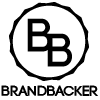

This is so helpful! I've only done five blog posts, and I have to admit I'm afraid of the coding. I need to suck it up and get going!
ReplyDeleteThanks so much for reading and commenting! I'm glad I could help! I really like the posts you have so far :)
Delete